The installation begins…
We've done the previously prerequisite checkopt-out the option of security update via My Oracle Support if you don't have a Oracle Support account, then Next
Yes

Skip the Software Updates, then Next

Next

We'll install a Simple Enterprise Manager System, and Middleware Home Location is the where you want to install the software (binary), Next
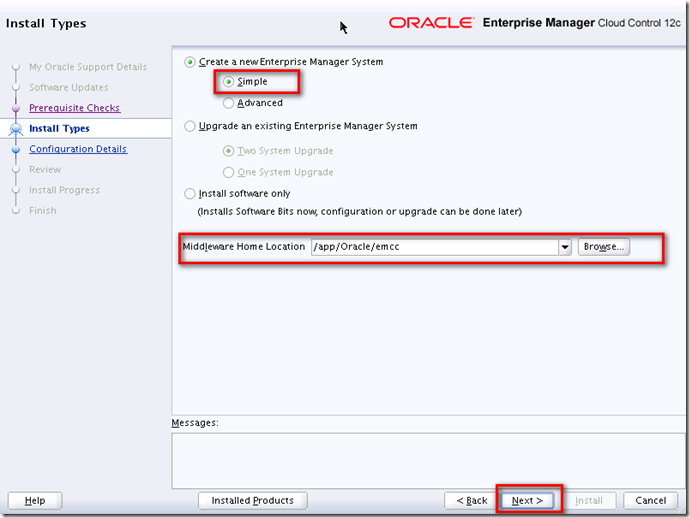
Input the Administrator Password twice and give the repository database connection information, then Next

Because my default Oracle 11g R2 database will install Database Control automatically, we need to follow the instruction to remove that Database Control on repository database.

Do the following instruction
cd $ORACLE_HOME/bin
emca -deconfig dbcontrol db -repos drop -SYS_PWD <sys_password> -SYSMAN_PWD <sysman_password>

Answer Yes
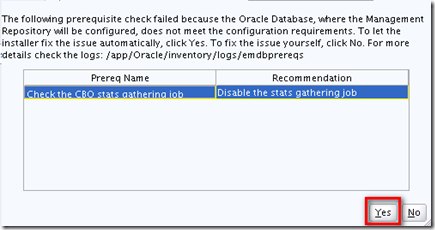
These are something need to be set on repository database, we can do this later, OK

We're ready to install the Enterprise Manager Cloud Control 12c, Install

After few hours installation (mine is 5 hours, slow machines!)

logon as root cd to the directory that installer told you and run allroot.sh

Back to the screen and press OK

https://ol57ap.telus.net:7102/console

After login


No comments:
Post a Comment