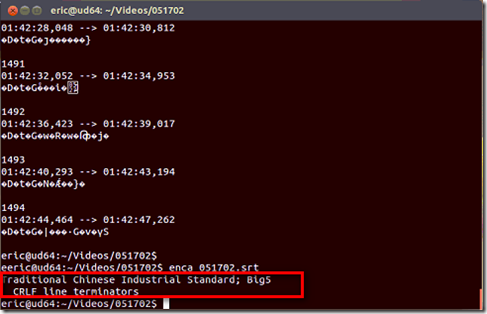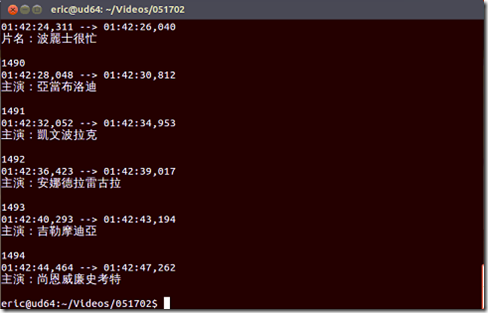2014/06/19
cpio
To exact .cpio file on linux
cpio -idvm < cpio_file
Reference
I just remembered I was using the cpio incorrectly.
And the installer ran with status ok, but eventually failed because of unknown reason.
Hope this work for my new tasks.
2013/02/06
Connect Amazon Web Service EC2
The connection problem caused me a headache.
Luckily still a lot of bloggers are sharing their knowledge and saved my time.
- Make sure you've downloaded your key pair in the folder you're accessible.
- Use the following command to connect to your server
ssh -i keypair_name.pem username@hostname_or_ip - Then you're ready to go!
2012/05/19
Make your Chinese SRT file display correctly
Recently I just upgraded my Ubuntu Desktop from 11.04 to 12.04 LTS. And of course a lot new problems came to me.
And one of the problem is the SRT file.
Actually, this is not a new problem to me, but I was always choosing the workaround way.
This time, no more workaround. I'll present you the correct way.
Until now I still don't have a clue for the root cause of this problem yet, but in chunghe's blog I found this is really nice and easy way to solve the problem.
Problem Description
The original contain of the SRT is like this.
I still can see the numbers, which means the file is somewhat correct, but the Chinese word didn't display correctly.
In gEdit, I tried to open it with UTF-8 encoding
There are errors
Solutions
For chunghe's blogpost, he introduced an utility called enca.
Usage1 show file information : enca <filename>
This will display the information of the file content. For my file here it shows
It's Big5(Is this the reason I cannot see the font correctly?) , with CRLF line terminators.
Usage 2 convert file to desired format : enca –x <encoding>
I wrote an scritp to do this. The content is :
enca -x UTF-8 < $1.srt > $1.utf8.srt
The content of the converted file.
Conclusion
This way is much easier and more straight and forward.
Before this, I have to copy the file to Windows environment and open notepad++ to convert it to UTF-8.
Now everything can be done under Ubuntu.
2012/03/24
Making Oracle Database XE Available to Remote Clients
I installed one Oracle Database XE for testing purpose.
And found that it won't be accessable from different client.
And finally I found the answer in Oracle Document
Here is the copied sentence...
Start SQL*Plus and log in as SYSTEM:
SYSTEM_DRIVE:\> sqlplus system
Enter password: SYSTEM_password
Or, if you are logging in remotely:
SYSTEM_DRIVE:\> sqlplus system@xe_server_host_name
Enter password: SYSTEM_password
At the SQL prompt, enter the following command:
SQL> EXEC DBMS_XDB.SETLISTENERLOCALACCESS(FALSE);
And it can be remote access now.
2012/03/18
Upgrade Oracle E-Business Suite R12.1.1 to R12.1.3 on Oracle Linux
Reference from Oracle Support DocId : 1080973.1
My EBS on my Oracle Linux is 12.1.1. I want to upgrade it to 12.1.3 to experience the new OAF Rich UI.
Here are my steps, the issues I encountered and the solutions.
Apply Patch 9239089
This one is easy.
Download the patch 9239089.
Unzip it.
Apply patch.
Apply Patch 9239090
This patch is big. It is seperated into 6 files, but still the same steps.
Download the patch 9239090.
Unzip them.
Apply the patch.
It spends a lot of time to apply this patch. And during applying the patch, there are several issues come to my server.
One is EGOSILDU.sql issue, which can be solved by DocId. 847687.1. But I don't use "Advanced Product Catalog" which I can ignore this issue by using adctrl and press 8.
And I also encountered another issue which is some form objects could not be compiled correctly.
au resource ASTACLIB.pll
au resource ASTCORE.pll
au resource ASTCUREL.pll
au resource ASTLSLIB.pll
au resource ASTCPREP.pll
au resource ASTOPLIB.pll
au resource IEXCORE.pll
au resource ASTRCALL.pll
au resource OKSSRVAV.pll
au resource ASTSLLIB.pll
au resource ASTCULIB.pll
au resource CSCUTILS.pll
And in this document
https://forums.oracle.com/forums/thread.jspa?threadID=2131259
Just recompile the db package AS_API_RECORDS_PKG and recompile the previous pll files to plx would solve this issue.
Apply Patch 9239095
This one is easy, too.
Download the patch 9239095
Unzip the patch
Apply the patch
Post-Updates Steps
Finally the patches of Oracle E-Business Suite R12.1.3 is done.I also need to apply patches 9817770 & 9966055, otherwise my responsibilities won't appear.
Update Code Level
To keep application tier and database tier the correct code level, do the following steps:
Login as application os user, cd $ADMIN_SCRIPTS_HOME, run adautocfg.sh to generate the context file.
cd $AD_TOP/bin, run admkappsutil.pl.
This will generate latest appsutil.zip under $INST_TOP/admin/out
Then login as database os user, cd $ORACLE_HOME, ftp or copy the appsutil.zip (which is created by application os user) to current folder.
unzip -o appsutil.zip
Run adautocfg.sh on $ORACLE_HOME.
then run adpreclone.pl dbTier using database user, and adpreclone.pl appsTier using application user.
Now everything is ready, you may startup your Oracle E-Business Suite 12.1.3 now!