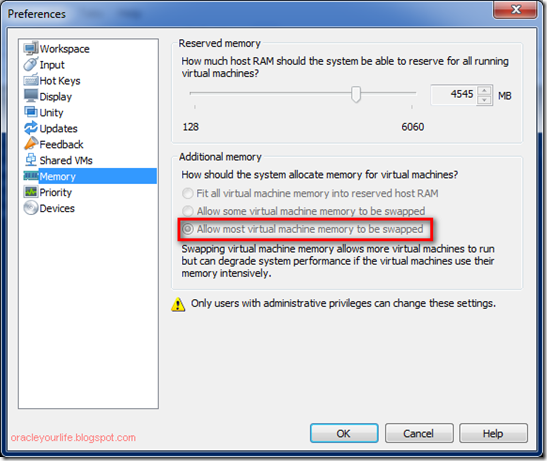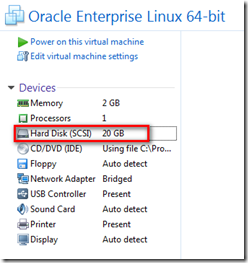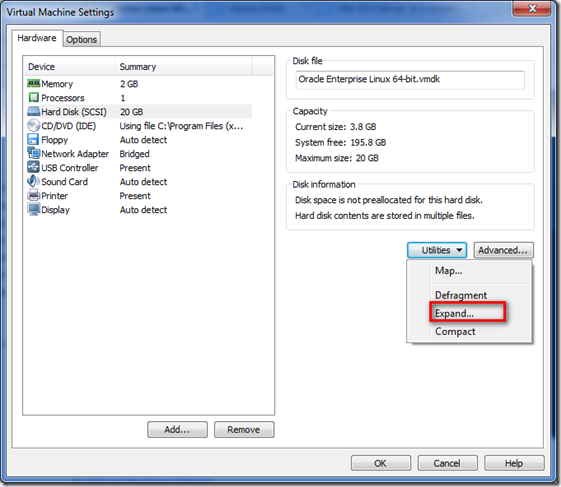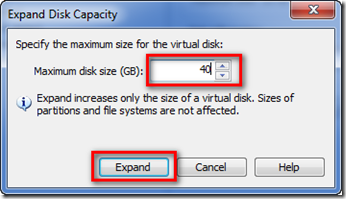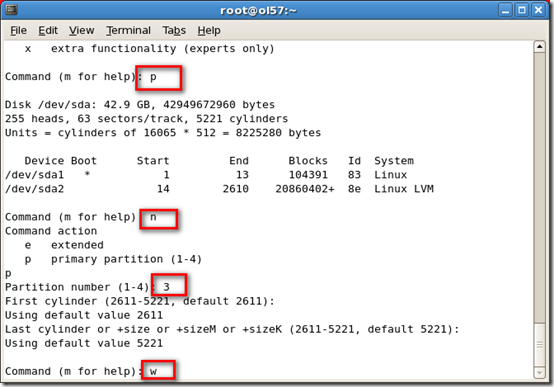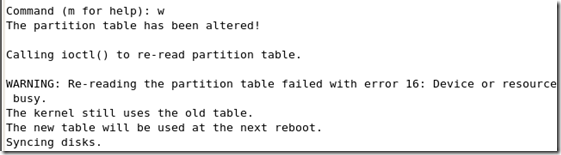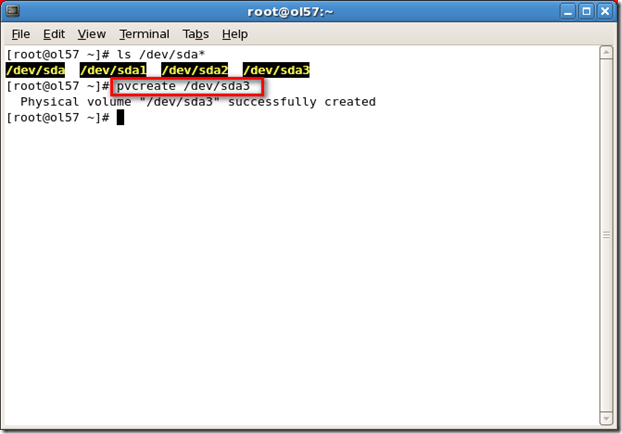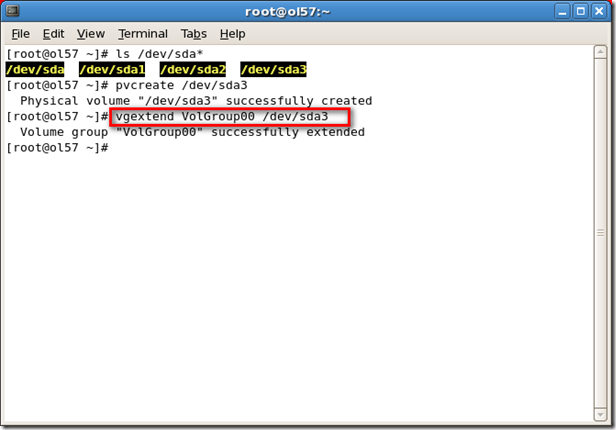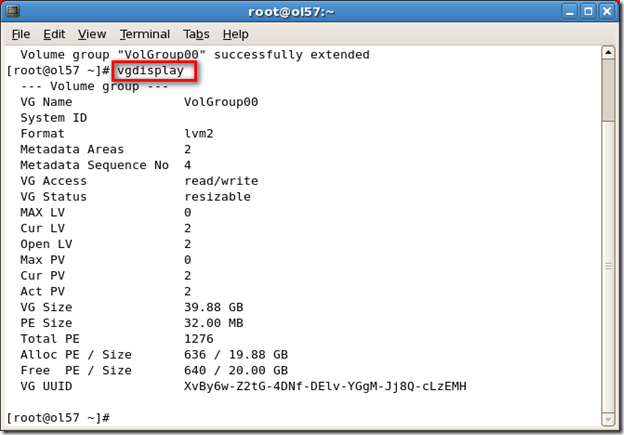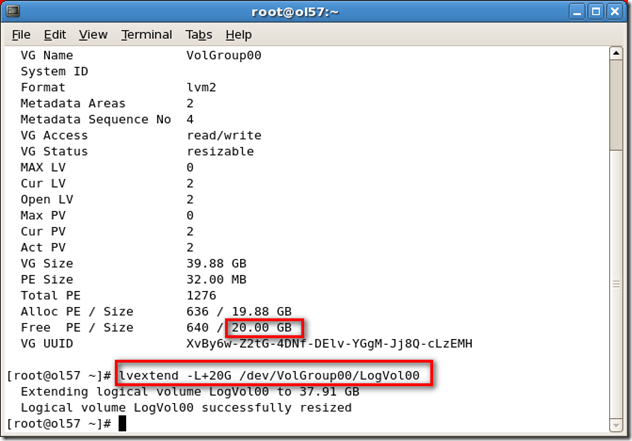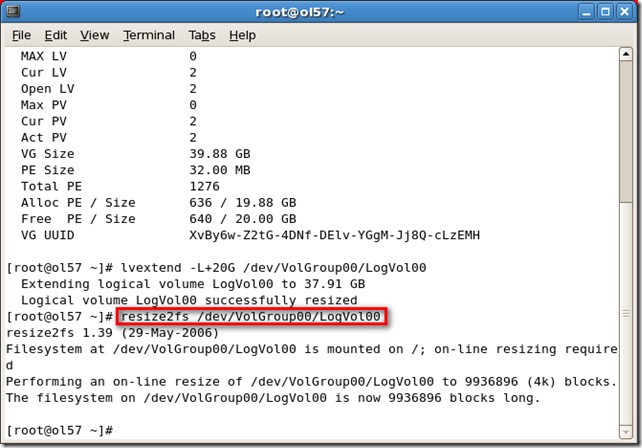Just want to keep this for I sufferred from the physical memory not enough error for one day.
In Additional memory part the 3rd option : Allow most virtual machine memory to be swapped.
It was the 2nd option : Allow some virtual machine memory to be swapped. And notice that the Reserved memory is 4545 MB.
I got available memory more than 4GB, VMWare still complaint I do not have enough memory for my 4G VM.
Though this option(3rd option) sacrificed the performance of the guest machine. At least I can have a slow but workable environment.
Valentine's Day 2012 V